How to Order
Prefer to shop online? Don’t worry, we’ve got your back. You can buy our online range and have it delivered to you wherever you are.
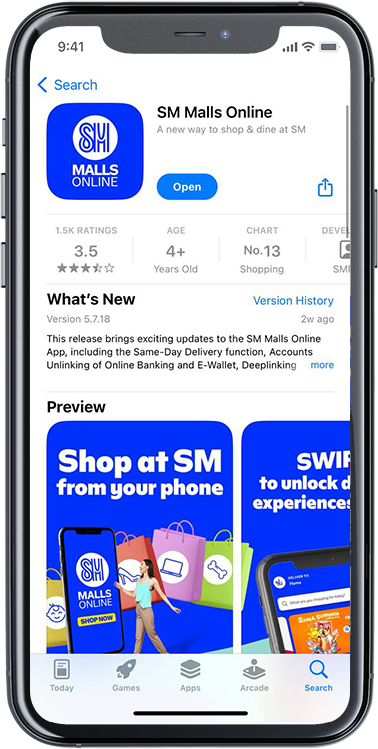
Step 1
Download the SM Malls Online App from the App Store or Google Play
Step 2
Provide your location and select your preferred SM Mall.
You can check if the delivery service is available to your location by looking at the available services under your chosen SM Mall.
.


Step 3
Shop from your favorite brands and restaurants!
Browse by collections, categories, or by brand. Customize your items and add them to your cart.
Step 4
Click on your cart to review and click Checkout.
.


Step 5
Review your checkout information.
Step 6
Select a payment method and apply any voucher codes you may have.
.


Step 7
Receive Order Number via app and Order Confirmation Email.
Step 8
Track your Order Status for delivery or in-store pick up.
